Yesterday :
Total :
JunToday.com
RDP 인증 오류 이슈, CredSSP 암호화 오라클 수정 때문일 수 있습니다. 본문
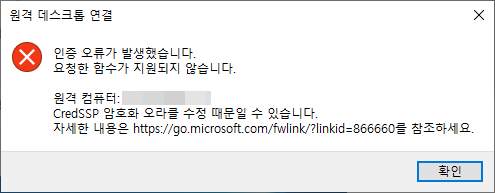
윈도우에 원격 데스크톱을 연결할 때 위와 같이 에러가 발생하면서 접속되지 않는 경우가 있다.
"인증 오류가 발생했습니다."
"요청한 함수가 지원되지 않습니다."
"원격 컴퓨터:<컴퓨터/호스트명>"
"CredSSP 암호화 오라클 수정 때문일 수 있습니다."
"자세한 내용은 https://go.microsoft.com/fwlink/?linkid=866660를 참조하세요."
해결 방법은 접속되지 않는 서버쪽에 아래 링크에서 업데이트 패치를 받아 설치한다.
KB4103723 – Windows 10 (1607), Windows Server 2016
May 8, 2018—KB4103723 (OS Build 14393.2248)
Windows 10, version 1607, reached end of service on April 10, 2018. Devices running Windows 10 Home or Pro editions will no longer receive monthly security and quality updates that contain protection from the latest security threats. To continue receiving
support.microsoft.com
KB4103725 – Windows 8.1, Windows Server 2012 R2
May 8, 2018—KB4103725 (Monthly Rollup)
Improvements and fixes This security update includes improvements and fixes that were part of update KB4093121 (released April 17, 2018) and addresses the following issues: Addresses an issue that prevents customers from typing Hangul correctly with Micros
support.microsoft.com
※ 업데이트 설치가 되지 않을 경우 윈도우 업데이트를 한 차례씩 진행해보고 다시 설치 시도할 것.
업데이트를 설치하고 "로컬 그룹 정책 편집기"에서 설정을 수정해야 한다.
실행창(window키+R키)을 열고 gpedit.msc 를 입력하여 "로컬 그룹 정책 편집기"를 실행한다.
"컴퓨터 구성-관리 템플릿-시스템-자격 증명 위임"에서 "암호화 오라클 수정"을 사용으로 하고 보호 수준을 취약으로 변경한다.
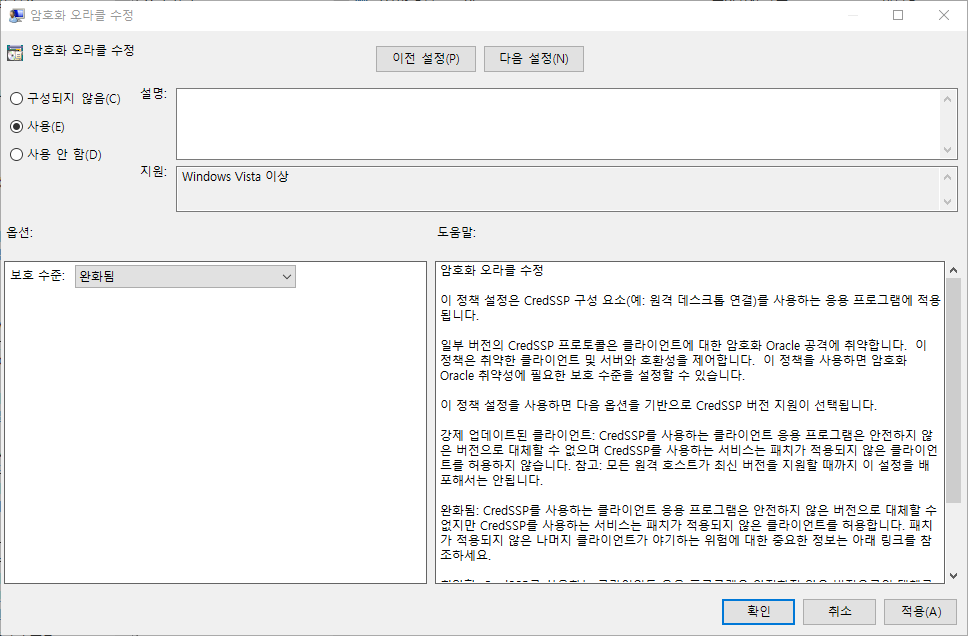
후에 재부팅하거나 명령 프롬프트 창에서 gpupdate /force 명령어로 적용한다.
'생활속의 IT 노하우 > 윈도우' 카테고리의 다른 글
| KB5000802 블루스크린 해결, Windows 10 KB5001567 패치.(APC_INDEX_MISMATCH, win32kfull.sys 블루스크린 해결) (0) | 2021.03.16 |
|---|---|
| windows 10 업데이트 후 블루스크린(What failed: win32kfull.sys) (1) | 2021.03.11 |
| [윈도우 서버 2012] 로그온 시 서버 관리자 자동 시작 끄는 방법 (0) | 2020.09.10 |
| 윈도우 서버 2019 정품 인증 문제. 오류코드 0x8007232B (2) | 2019.08.07 |
| 윈도우 재설치 중 GPT파티션 어쩌구 하면서 진행되지 않을 때 (0) | 2017.01.13 |



